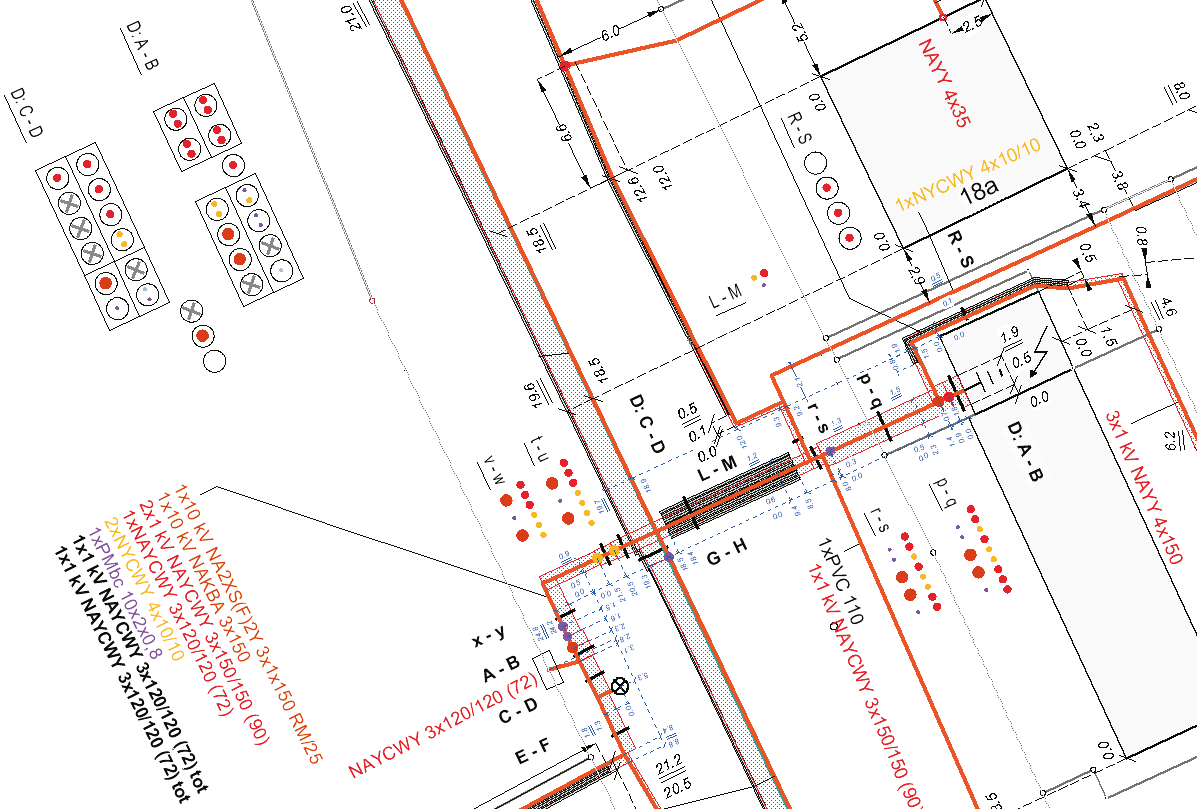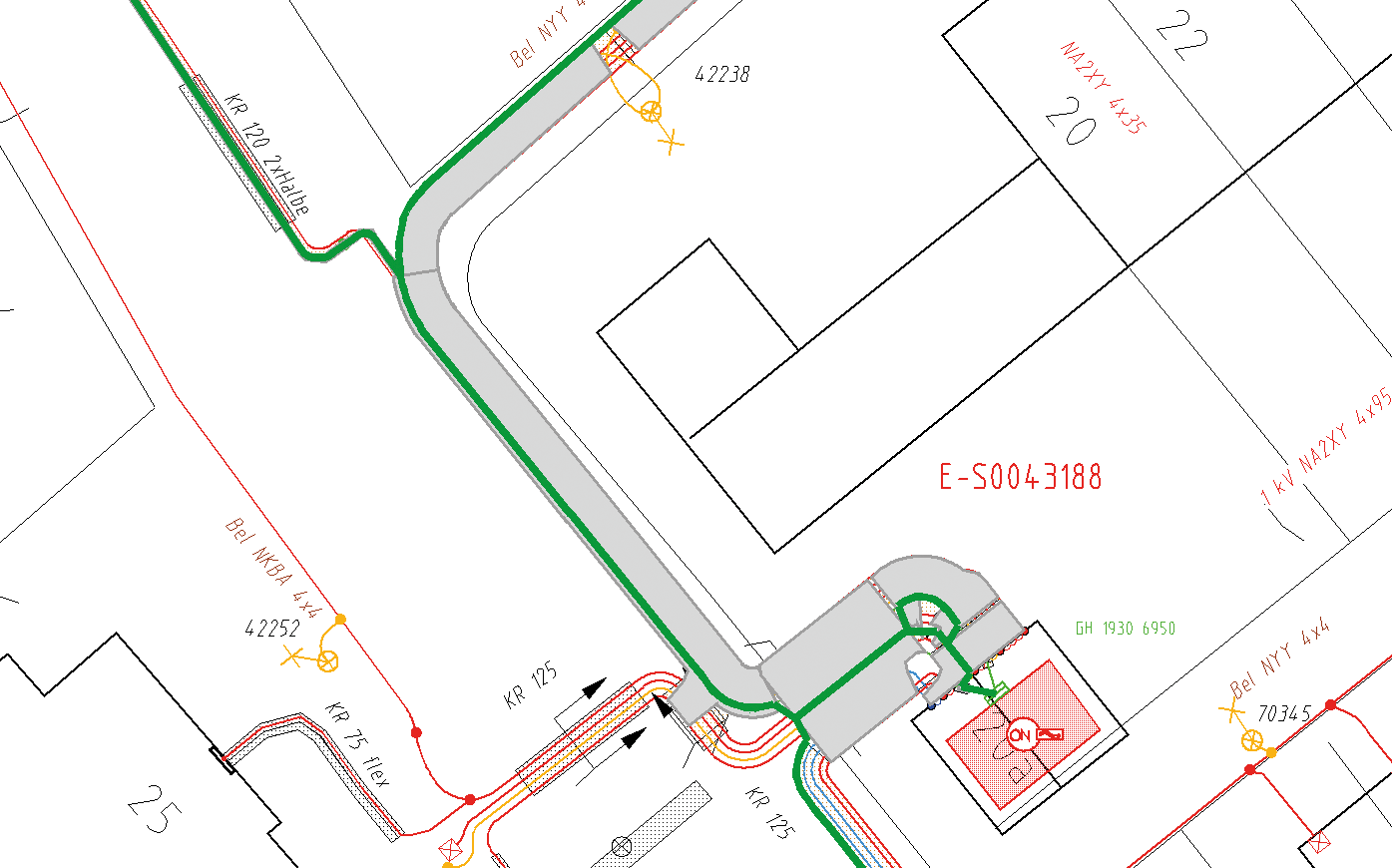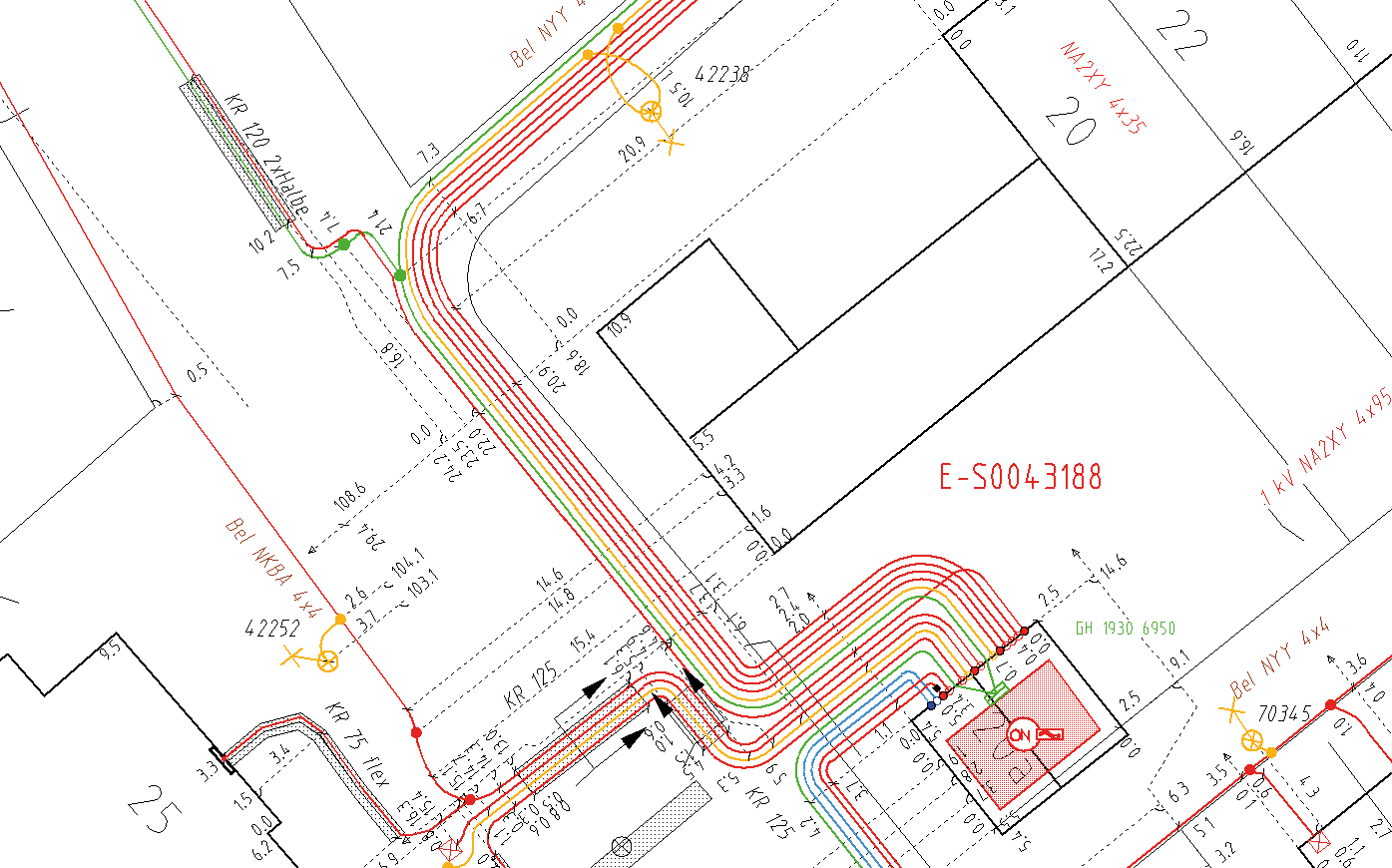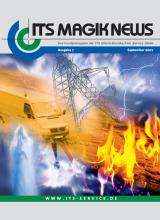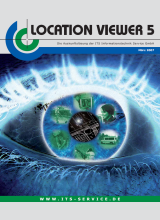Support and Consultation During Trail Documentation
Concept
We listen to your aims and analyse the current state of your grid documentation including all GIS data. You will receive a recommendation including a concept for your future trail documentation. In the process, we will compare a set of solutions ranging from an easy documentation to an intelligent trail surface area solution for both the detailed and overview map. The analysis includes a calculation of futue cost savings.
Pilot Phase
Within the pilot phase, we will convert specific excerpts of the power grid into a trail. The real trail surface area is then reconstructed based on ALKIS. In the process, we will, for example, shift all cables of the detailed map into the trail surface area or delete cables that already exist in the overview map. Afterwards, we will add cartographic dimensions of the trail surface area. The results of the pilot phase can be used to convince users of the application.
Preliminary Study
We will evaluate the trail precision based on your data. In the process, themes, models, functions and visualisations are compared quantitatively and qualitatively. This includes object and attribute counts as well as non-depictable (missing) model components. In order to achieve the best functional results, we will also create function comparisons for use cases. Finally, various visualisations are compared to one another and tested using plots of specific grid excerpts based on the pilot phase.