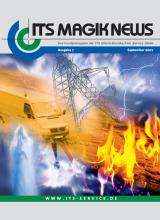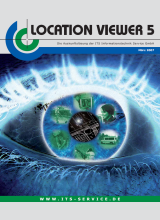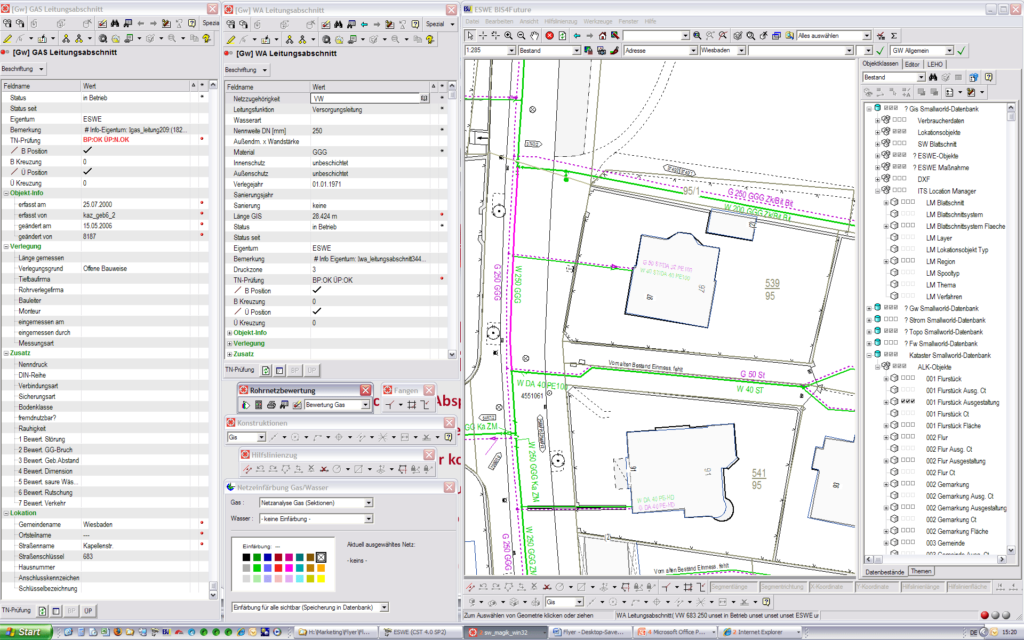
Efficient Data Editing in Smallworld GIS
Data editing tasks can be simplified using the ITS Toolbox. Functions are available to efficiently edit individual or numerous geometries simultaneously. Another helpful editing tool is to display object geometry information when applying the snapping function. Furthermore, transformation capabilities in Smallworld GIS are enhanced by the editing toolbox. It is also easier to launch the application by saving numerous windows on a desktop.
- Functions for editing numerous geometries simultaneously
- Extended snapping and ledger line tools
- Additional transformation and context menu tools
- Quick map dimensions via ledger lines
- Saving desktops in Smallworld GIS
Product Description
ITS Toolbox Editing
The ITS Toolbox Editing offers various functions to easily edit data in Smallworld GIS.
Extended Geometry Snapping Tools
When snapping to a desired geometry using a ledger line, a list of feature class names and geometry field names is also displayed.
Context Menu Functions
Various functions supplement the context menu in the map to simplify editing work. This includes functions for scaling point geometries or rotating individual texts or symbols as well as rotating numerous texts and symbols simultaneously. It is also possible to exchange geometries or to create relational references.
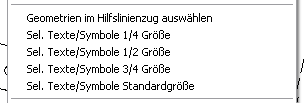
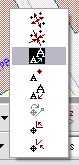
New Transformation Functions
Supplementary transformation functions are available to shift objects along a line or to rectify numerous selected geometries. A Helmert transformation can also be applied on selected objects. Furthermore, various scaling options are available.
Automated Topology Checks
While editing data in Smallworld GIS, a menu is open to constantly perform topology checks on edited geometries of the current or a previous session. This tool also displays a list of geometries with errors. Thus, users are informed if thier editing work on a cable or other object has unknowingly caused an error.
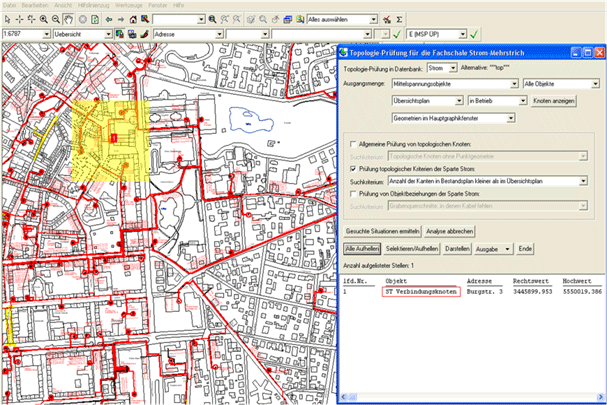
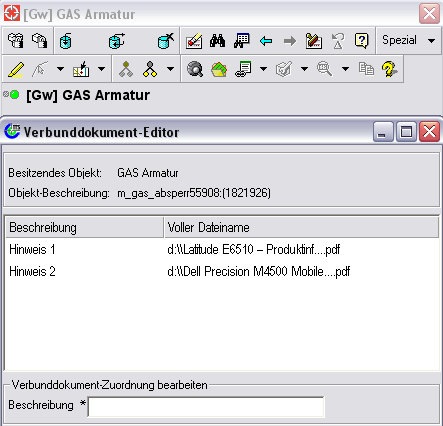
Editing Linked Documents
Linking documents is simplified with the optimised menu for editing document links. The object editor displays linked documents of a selected object.
ITS Desktop Saver
An underestimated amount of time is spent on opening editors, switching to different alternatives as well as changing display settings when editing data in Smallworld GIS. This time is considerably reduced when using the ITS Desktop Saver. Various editing situations are saved and can be loaded easily. Users are able to continue their editing work at their last location. In addition, the current desktop can be saved under a specific name via the main window of the ITS Desktop Saver. When loading a saved desktop, the user and ACE name are validated. Only if this information is correct, will the desktop be loaded. This ensures a secure authorisation process. In the configuration file, users can specify the folder where their desktop settings should be saved.
ITS Geometry Optimiser
Numerous geometries can be edited simultaneously using the ITS module Geometry Optimiser. This is often necessary for parallel cables in the electricity data model. Functions are also available for generalised cable visualisations where numerous cables are depicted as one line. Correcting curves is one example.
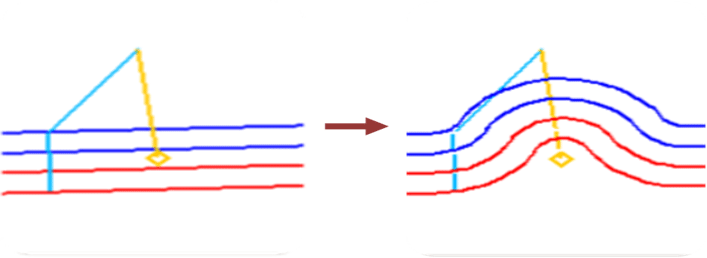
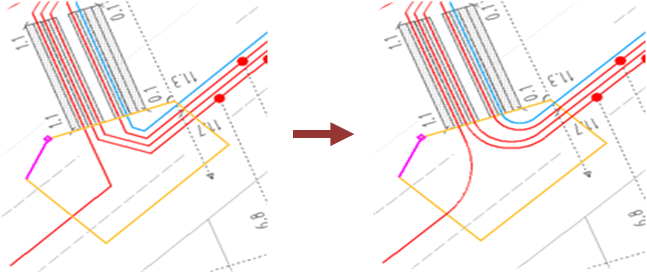
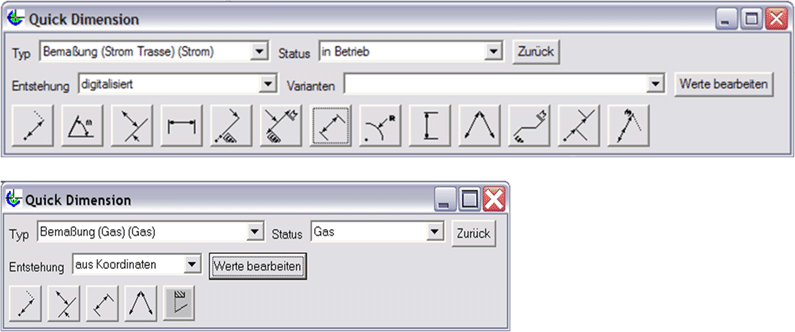
ITS Quick Dimensioning
Map dimensions can be created independently of the DIM mode when using the ITS product Quick Dimensioning. You only have to set the route and press the button. In the process, ACE settings for a specific map scale are loaded. Dimensioning labels are rotated in such a way that they are legible from the bottom and from the right. The menu as well as hotkeys offer optimal tools to automatically rotate dimensioning labels as well as displaying relevant attribute data.